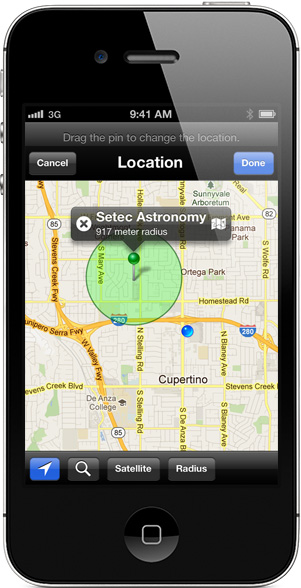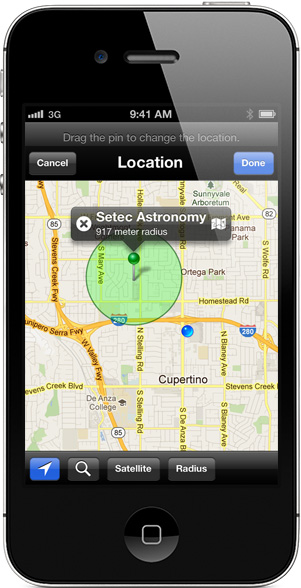
Time tracking is even easier
with Location Awareness.
When HoursTracker knows your location, you have even less to do to keep track of how you spend your time. If you have many clients or jobs, set your job
list to nearest first and never scroll again. When you arrive or leave a job location, you can get an alert, or even clock in or out automatically.

Never forget to clock in again.
When you arrive or leave a job location, what happens is your choice.
Choose to be reminded, and you will be notified when the app detects your
arrival or departure, even if the app is not running. Or, choose automatic
clock in or out for full automation. You can always edit the results later.

Let the app learn locations.
Or, set them yourself.
Enable auto-learning of job locations and HoursTracker will set and refine
each job's location whenever you clock in. Or, if you prefer manual control,
set the location yourself using the map interface and the built-in search.

Background location monitoring
without draining your battery.
HoursTracker uses the latest iOS 5 technology for background location
tracking with great battery life. This is the same
technology used for location-based reminders, or geofencing. This works best
with an iPhone4 or newer and usage in urban areas.